If you are developing a Silverlight Application, and you need to pass some parameters inside – for example a key and value pair then we can pass the key value pair from the aspx page itself. We will see how we can do this in Silverlight.
Create a Silverlight Project
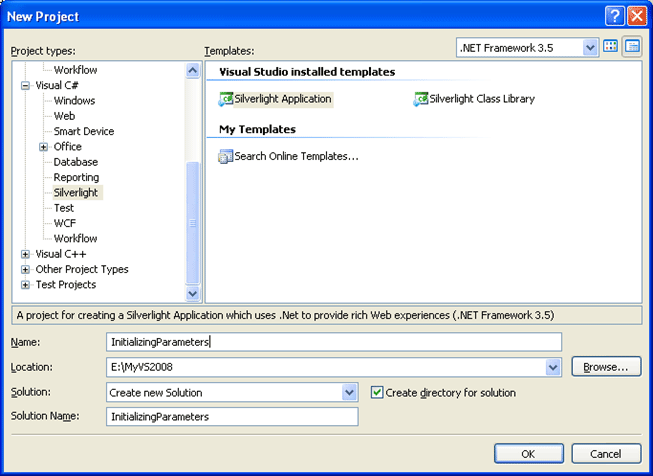
Figure 1.1 Creating Silverlight Project
Adding parameters
Open the "InitializingParametersTestPage.aspx" and find the tag tag <asp:Silverlight add an attribute InitParameters
Enter the following code to the tagInitParameters="Key1=Value1,Key2=Value2"
Defining the Parameters
In App.xaml.cs add an object of IDictionary<string,string> as followspublic IDictionary<string, string> AppParams;
In Application_Startup event initialize the parameters as followsprivate void Application_Startup(object sender, StartupEventArgs e)
{
AppParams = e.InitParams;
this.RootVisual = new Page(); }
Using Parameters
In Page.xaml add ListBoxes to show the parameter values
Xaml Code<UserControl x:Class="InitializingParameters.Page" xmlns="http://schemas.microsoft.com/winfx/2006/xaml/presentation"
xmlns:x="http://schemas.microsoft.com/winfx/2006/xaml"
Width="400" Height="300"> <Grid x:Name="LayoutRoot" Background="#FFB7C2E5"> <Grid.ColumnDefinitions> <ColumnDefinition Width="0.472*"/> <ColumnDefinition Width="0.025*"/> <ColumnDefinition Width="0.502*"/> </Grid.ColumnDefinitions> <ListBox x:Name="myKeysList"/> <ListBox x:Name="myValuesList" Grid.Column="2"/> </Grid></UserControl>
In code behind of the Page.xaml.cs add the following code to bind the parametersnamespace InitializingParameters
{
public partial class Page : UserControl {
public Page()
{
InitializeComponent();
App myApp = App.Current as App;
Create a Silverlight Project
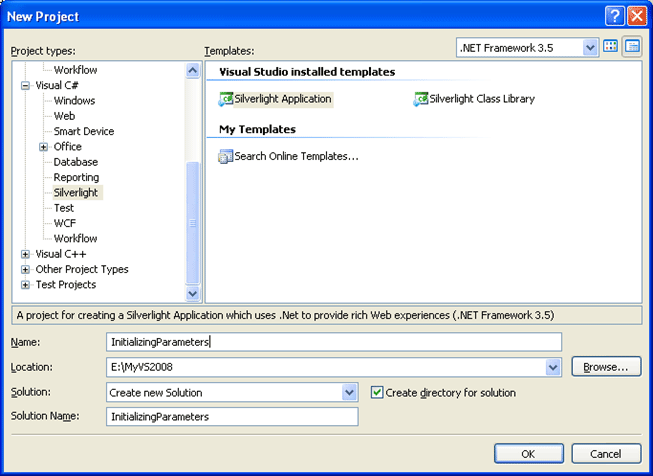
Figure 1.1 Creating Silverlight Project
Adding parameters
Open the "InitializingParametersTestPage.aspx" and find the tag tag <asp:Silverlight add an attribute InitParameters
Enter the following code to the tagInitParameters="Key1=Value1,Key2=Value2"
Defining the Parameters
In App.xaml.cs add an object of IDictionary<string,string> as followspublic IDictionary<string, string> AppParams;
In Application_Startup event initialize the parameters as followsprivate void Application_Startup(object sender, StartupEventArgs e)
{
AppParams = e.InitParams;
this.RootVisual = new Page(); }
Using Parameters
In Page.xaml add ListBoxes to show the parameter values
Xaml Code<UserControl x:Class="InitializingParameters.Page" xmlns="http://schemas.microsoft.com/winfx/2006/xaml/presentation"
xmlns:x="http://schemas.microsoft.com/winfx/2006/xaml"
Width="400" Height="300"> <Grid x:Name="LayoutRoot" Background="#FFB7C2E5"> <Grid.ColumnDefinitions> <ColumnDefinition Width="0.472*"/> <ColumnDefinition Width="0.025*"/> <ColumnDefinition Width="0.502*"/> </Grid.ColumnDefinitions> <ListBox x:Name="myKeysList"/> <ListBox x:Name="myValuesList" Grid.Column="2"/> </Grid></UserControl>
In code behind of the Page.xaml.cs add the following code to bind the parametersnamespace InitializingParameters
{
public partial class Page : UserControl {
public Page()
{
InitializeComponent();
App myApp = App.Current as App;
foreach (string item in myApp.AppParams.Keys)
{
myKeysList.Items.Add(item);
}
foreach (string item1 in myApp.AppParams.Values)
{
myValuesList.Items.Add(item1);
}
}
}}
READ MORE>>
{
myKeysList.Items.Add(item);
}
foreach (string item1 in myApp.AppParams.Values)
{
myValuesList.Items.Add(item1);
}
}
}}
READ MORE>>

















0 comments:
Post a Comment